PROVIDING PEACE OF MIND FOR YOUR COMMUNITY
Counsilman-Hunsaker & HydroApps know that communities are built on trust and connection, and providing safe, fun aquatic facilities are one way your agency provides that. With an ever-growing call from many communities, sharing safety information about your pools – and especially unstaffed splash pads – is becoming an expectation of many facility guests. With the HydroApps Public Dashboard, you can easily share pool chemistry test results and facility announcements with your community in real time and show them that your focus is always on their safety while ensuring that your community is receiving the most up-to-date information about your facility.
Additional Features:
The Public Dashboard can do more than just post your most recent chemical readings!
- You can educate your community about water safety by adding chemical guidelines and notes to educate them about acceptable chemical ranges.
- Direct questions about your facility to the correct person by including a “Contact Us” button
- Keep your community up to date with announcements!
- You have the ability to update your announcements as needed. Maybe you have swim lesson registration or a special event that you’d like to promote. Or maybe you needed to close a facility or feature down due to staffing issues that day. The announcement feature provides a consistent place for guests to know what is going on at your facility.
- Sell sponsorships – a great opportunity to generate revenue and cover the cost of your HydroApps subscription!
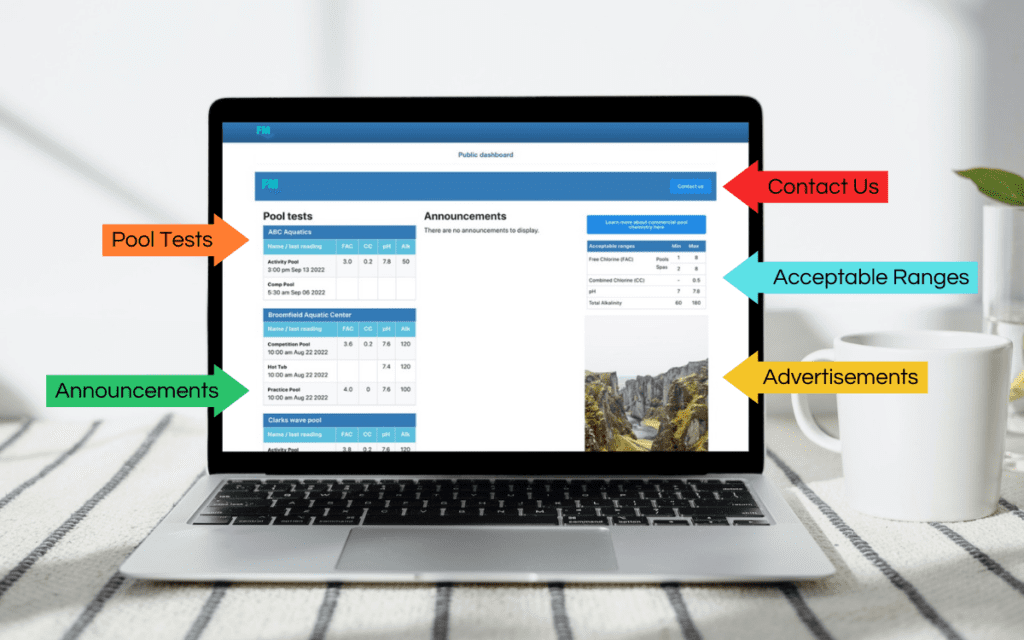
How does the information get to the public dashboard?
Using Pool Test or Facility Manager, your team performs regular chemical tests and enters the results into HydroApps. Once a pool chemistry test is submitted, fields for FAC, CC, pH, and alkalinity sync to your public dashboard automatically.
What if I need to make chemical adjustments?
HydroApps not only visually alerts the tester to any out-of-range readings but also sends an email to facility leadership to make dosing adjustments.
How do my guests view the dashboard?
Option 1: You can provide a link to the URL through your website or directly embed the information into your own website. Guests can then visit your website for updated chemical reading information as well as announcements, etc.
Option 2: Post a QR code at your facility! We will help you create the QR code, and then you can post it at your cashier window, on signage, or wherever you see fit. Guests scan the code upon arrival to receive updated pool information.
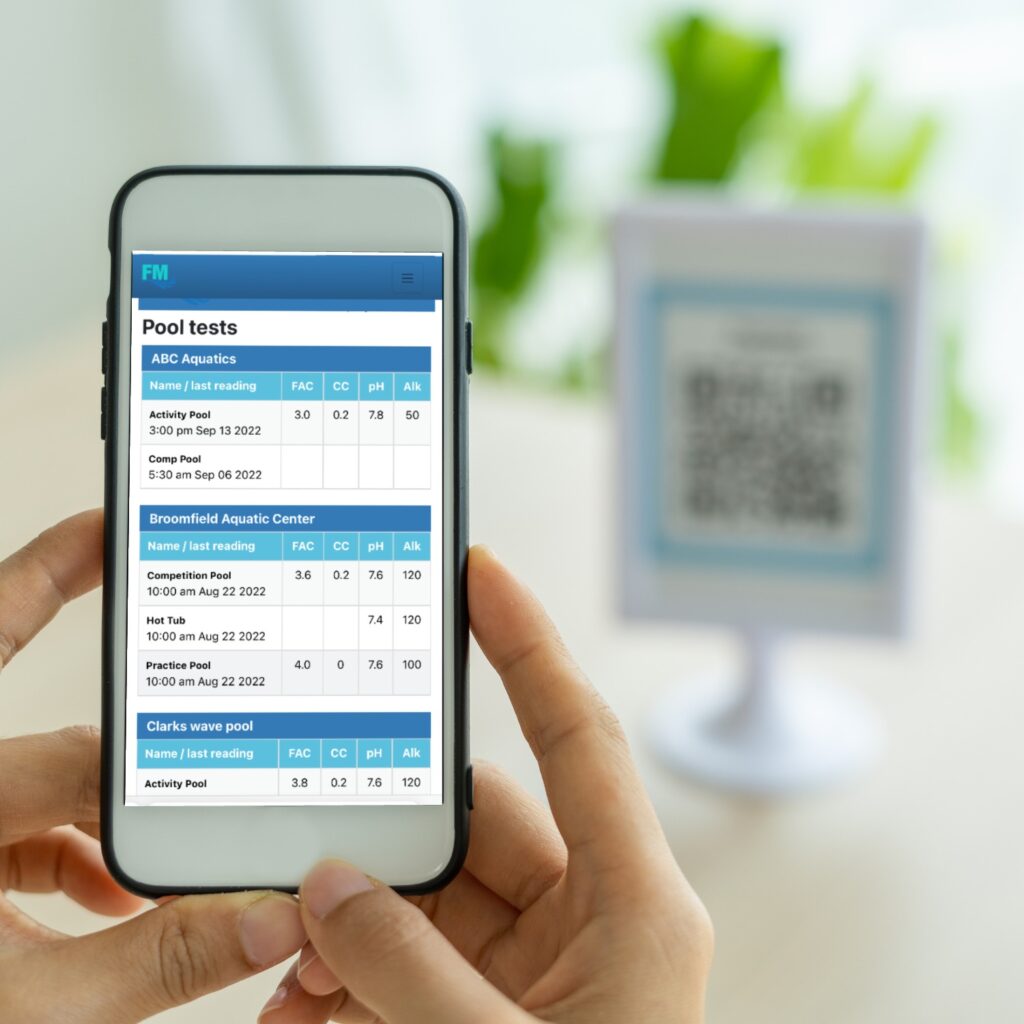
OR do both!
Learn more about how the City of Arlington, Texas, has used the Public Dashboard to further connect with their community here.
The Public Dashboard is Included with any Facility Manager purchase or may be added to your $245 Pool Test subscription for only $295. Contact us to learn more about how the Public Dashboard can be used in your agency, or click here to schedule a HydroApps demo!
