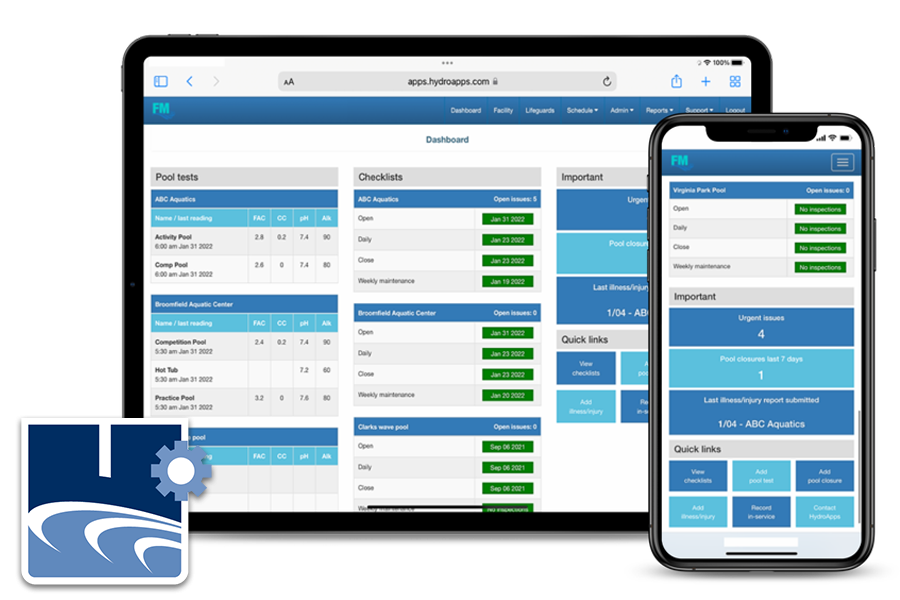Take risk management to the next level with more transparency and better accountability.
Facility Manager
Going completely paperless is easy with HydroApps, the first-ever product to receive full certification by the Council for the Model Aquatic Health Code (CMAHC). Whether you choose pre-populated forms or choose the option to customize, you have the flexibility to tailor and add pool test fields, checklists, and forms to your facility’s specific documentation needs. Meanwhile, photo documentation and customizable alerts enable users to get real-time updates about out-of-range chemical readings, maintenance issues, checklist completion and document submissions.
Starting at $625.
Be the Aquatics Superhero with HydroApps!
Product Description
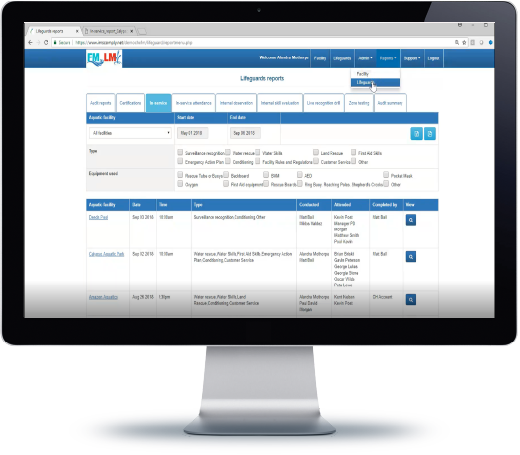

FACILITY MANAGER
Frequently Asked Questions
-
Can I create my own checklist questions?
Customizing checklist questions is easy. In fact, the HydroApps team can even recreate your current checklists within HydroApps so that they’re ready the first time you log in. And with pre-populated MAHC-compliant checklists, we’ve done the hard work to help you verify that you’re included all of the CDC’s recommended tasks!
-
Can I create different checklists for different facilities or even different users?
Not only can you create a master checklist, you can also customize checklists for each facility. Administrators can also choose which facilities and checklists each user can see. For example, your maintenance team might need access to every facility and the weekly maintenance checklists. Lifeguards, on the other hand, might only see the facilities to which they are assigned and have access to opening and closing checklists.
-
Can I recreate the other forms that I use at my facility?
In addition to customizable Pool Closure, Incident Reports, and In-service Forms, you can recreate your faclity’s forms right in HydroApps.
-
Can I share reports with others outside of HydroApps?
Risk managers, human resources, and other internal partners often request copies of aquatics reports. All HydroApps reports can be exported to a PDF format, and most also export to an Excel format.